What is Daymap?
Daymap is an online learning system in which students can access lessons, view homework and communicate with teachers. This system can also be used by parents to communicate with teachers and view students results, feedback and tasks. Daymap software is paid for by the school and is used every lesson by teachers and students. Daymap replaces a hard copy diary.
How do I access Daymap?
Students Daymap’s are set up with their classroom teachers on day one. Parents can access Daymap by creating a parent login, after their student has an account.
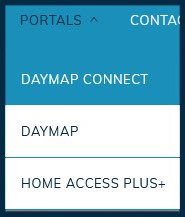
How to access the Parent Portal
On the SEHS Website, navigate to the Portals Menu at the top of the website, on the drop-down menu click on Daymap Connect.
This will take you to the Parent Portal, here you can login using your username and password.
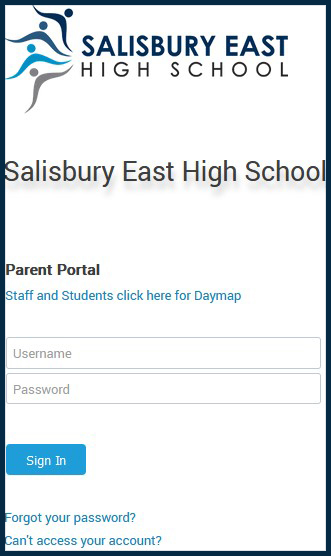
Reset your Password, or Find out your Username
If you do not know your username and/or password you can click the “Forgot your password?” or “Can’t access your account”.
This will take you to a new page asking for the email you have registered with SEHS along with a valid student code.
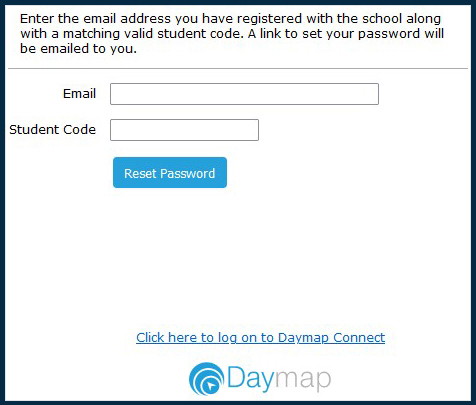
The student code will be your child’s Student ID number.
Once both have been entered correctly you will receive an email which will have your username and a link to reset your password. Your username will be in bold and should consist of 4 letters and 2 numbers.
Once the password is reset navigate back to Daymap Connect and login with your username and new password.



